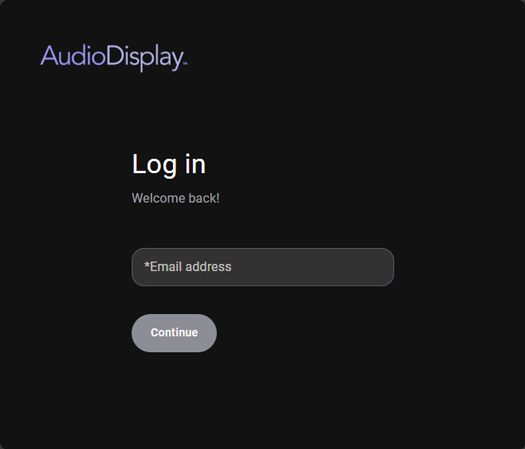
The Log in window is used to log in to AudioDisplay. AudioDisplay uses Okta for login security, therefore an Okta login is also required. The Username and Okta link will be emailed to the user. Once the Okta password is created the user can log in to AudioDisplay.
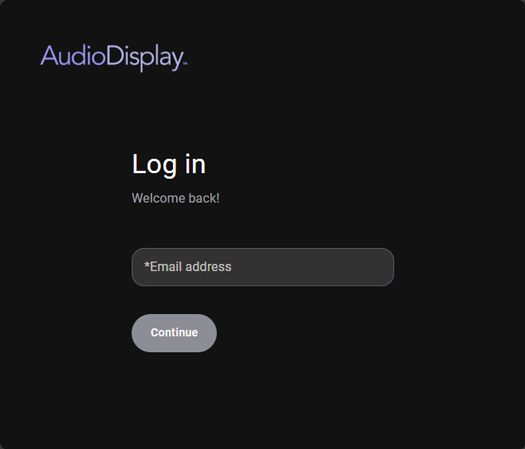
Existing Users can log in by entering a valid Email address. Once logged in the user will stay logged into AudioDisplay until they explicitly log out of AudioDisplay using the Logout option in the User Menu. Click the Continue button to access the My Stations window. If an incorrect Email address is used an error will display. Click the User Menu  in the upper right corner of the Navigation bar and select Logout.
in the upper right corner of the Navigation bar and select Logout.
© Copyright 2022 - 2025 AudioDisplay. All Rights Reserved.